Manually updating your cart settings (Ajax Cart)
The app will work out of the box for 90% of the themes. In rare cases where we have notified you that your cart settings need to be updated, you might need to do so for the app to work smoothly with your theme.
In this article:
Updating your cart settings
You can update your cart settings by going through the app, or doing it manually depending on your preference. If you wish to do the latter, follow the steps below:
- 1
- Click Online Store.
- 2
- Go to your Themes section.
- 3
- Click Customize.
- 4
- Set your cart type to Page.
- 5
- Click Save.

Note: Since themes vary, your theme customization page may look different. Here are a few examples below.
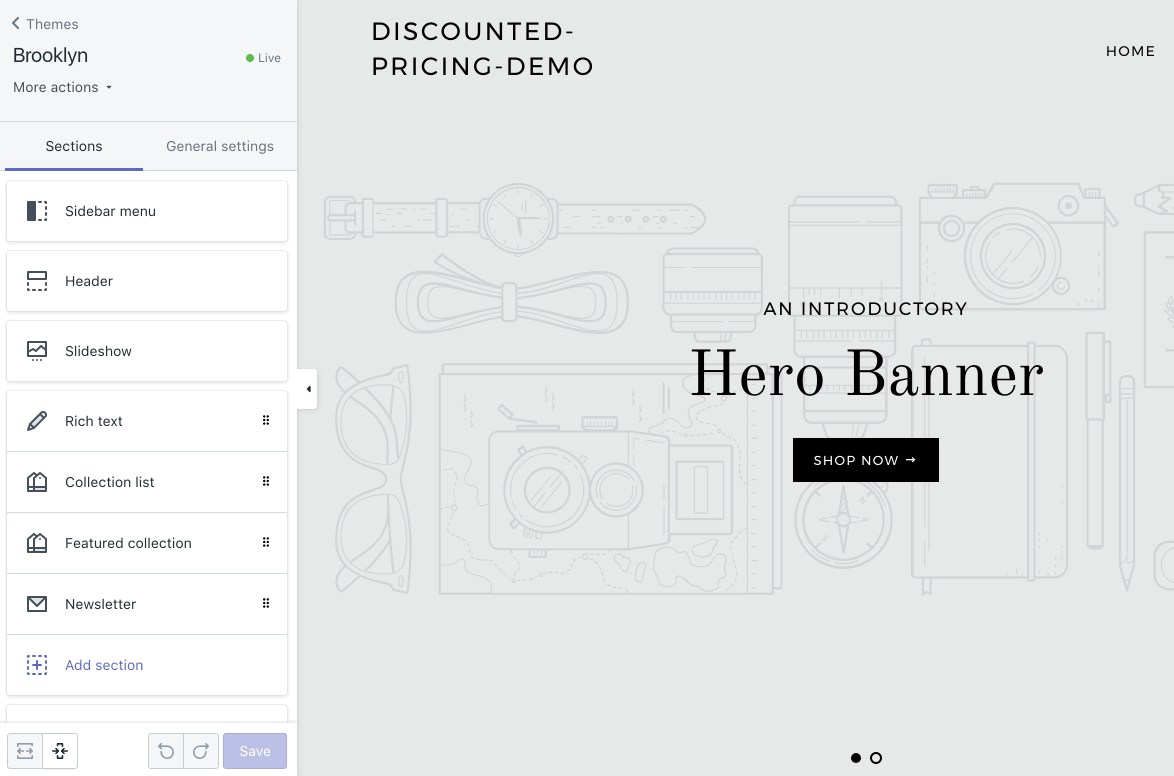
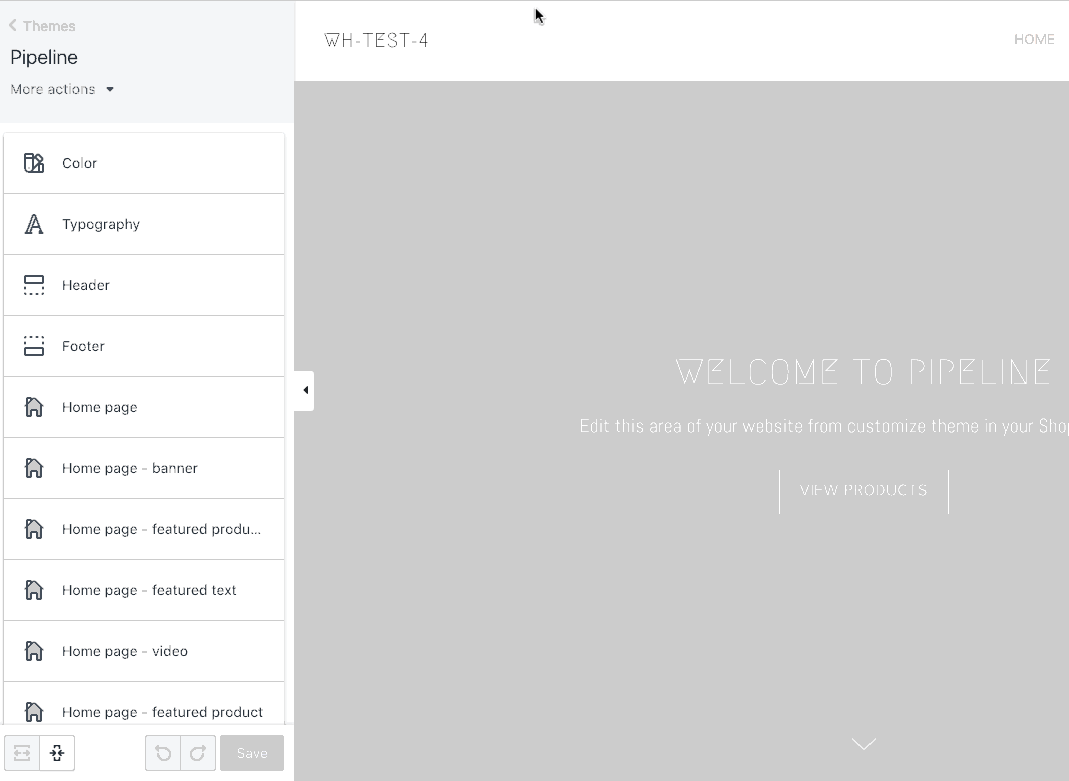
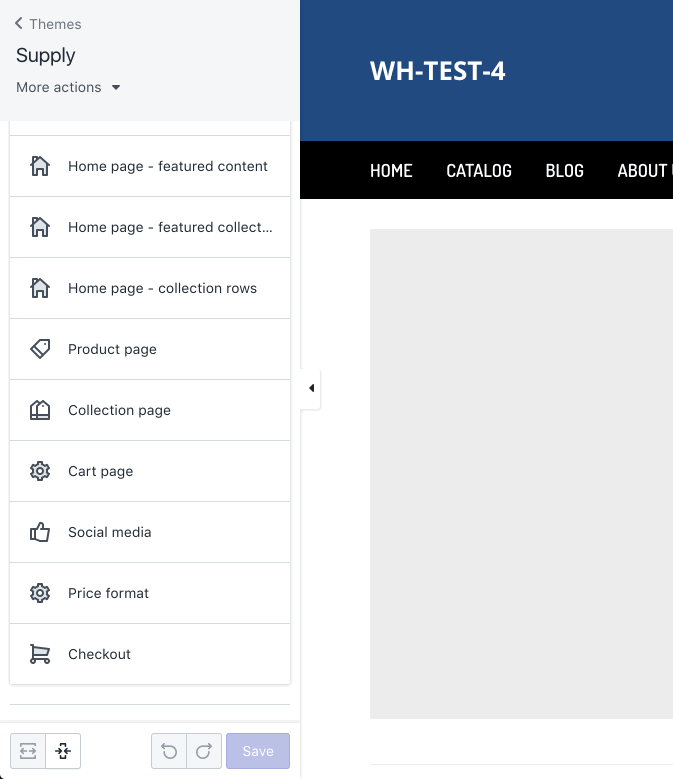
Common Questions
What are the types of carts proven to be incompatible with Discounted Upsells?
The app is not compatible with a pop-up cart page, a cart hook, or a drawer cart.
Why is my Discounted Upsell app not working with another Booster app?
If you encounter this issue, this may be because your discounted upsell offer is placed below a Discounted Pricing offer. Although both apps can be installed together, they do not work at the same time. The offer that is on the top of the list will be the one to be applied first. This is actually not an issue because this is how the app works by default.
Video Walkthrough
Please skip to 2:12 for instructions on manual settings
