Updating your cart settings (AJAX Cart)
The app will work out of the box for 90% of the themes. In rare cases where we have notified you that your cart settings need to be updated, read the details below.
In this article:
For the app to work, your customers must pass through the cart page for the offer to work and the discounts to apply properly.
 The short clip below is an example of how this looks with the Debut theme:
The short clip below is an example of how this looks with the Debut theme:
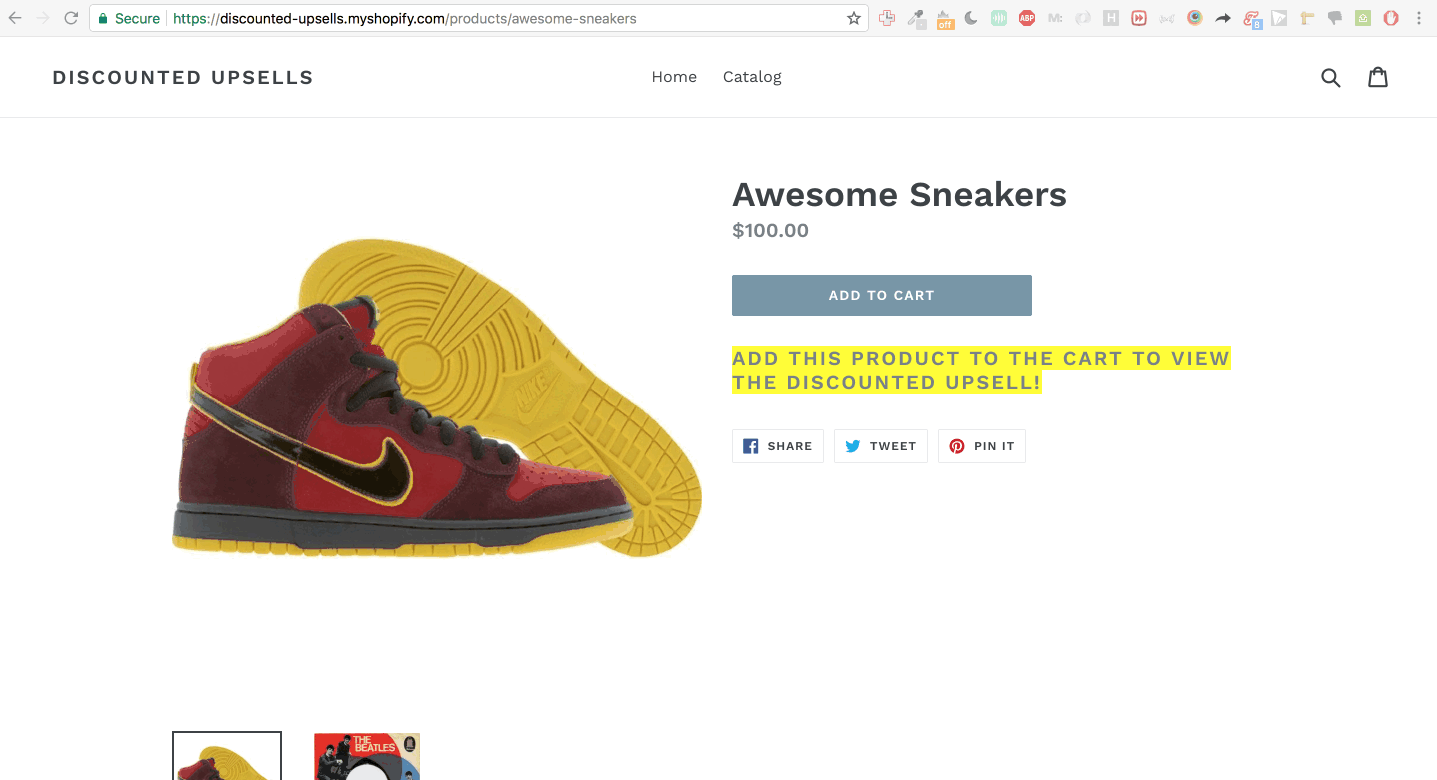
If your store already operates this way - no worries. There is no need to do anything more on your end. If it does not, your store may be using a popup cart or a drawer cart. Unfortunately, these types of carts are not compatible with the app. In this case, you need to update your cart settings.
Updating your cart settings
To update your cart settings to be compatible with the app, go to the cart settings page by clicking Settings > General Settings > Troubleshooting > Adjust Cart Settings. If you prefer to do the updating process manually, click here.

Note: This can be easily reversed at any time by clicking the Revert Settings button.
Common Questions
Why is there "Changed Theme" showing up in my Shopify activity feeds even if I did not change my theme?
This message may appear as the app updates our snippet file in your theme when settings are changed within the app. This is something you don't need to worry about and no further action needs to be done on your part.
Video Walkthrough
Having any issues? Please feel free to get in touch and we'll help ASAP :)
